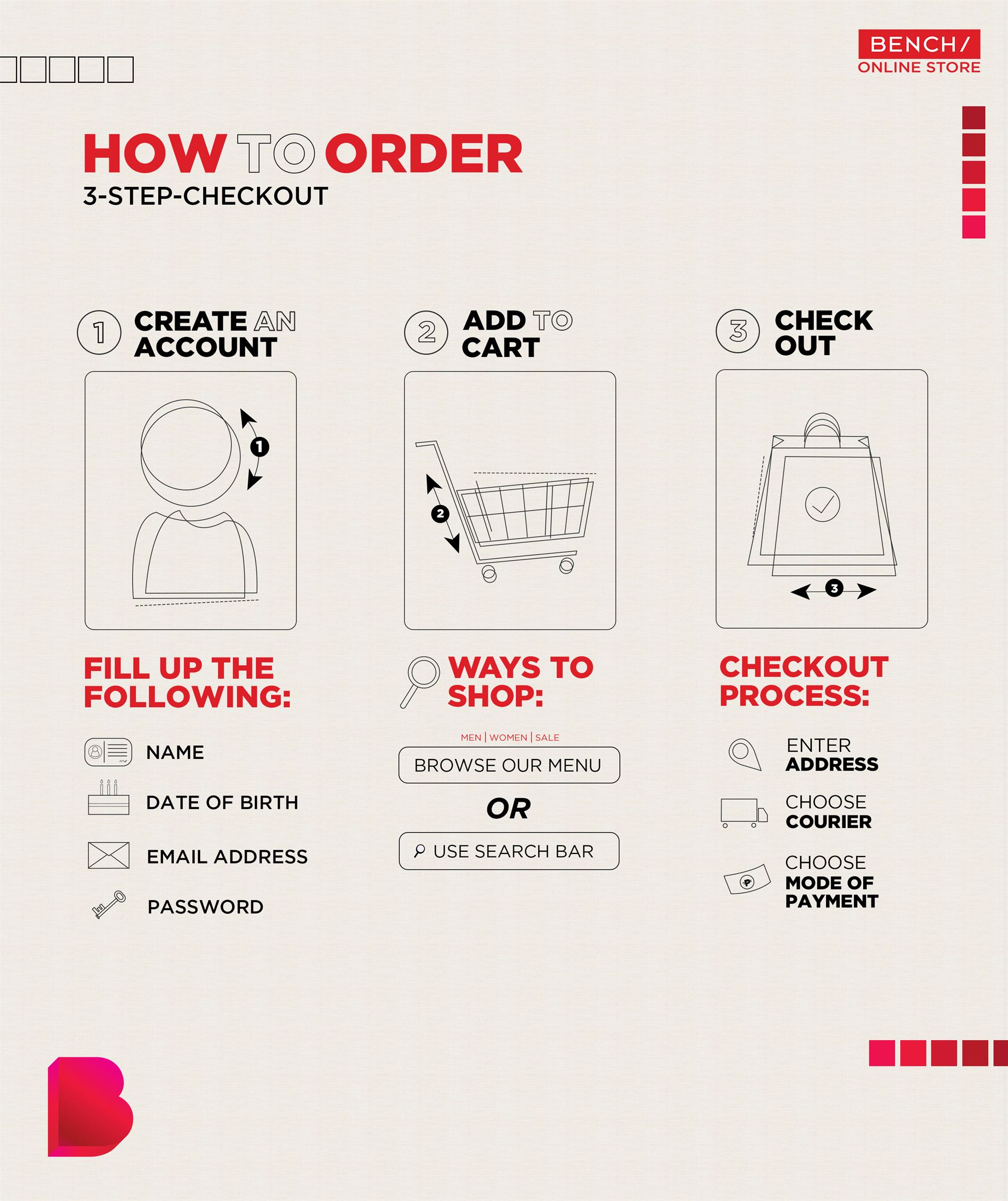How to Order
1. Select the product that you wish to order, decide on the size and quantity, and then click on the "Add to Cart" button. Your browser will automatically refresh and display a drop down cart showing your current purchases. You may continue shopping or if you are satisfied with your order, you can click on the PROCEED TO CHECKOUT Button on the drop down cart. The page will refresh to show you a summary and total of all your purchases and promos, if applicable.
2. When you’re ready to proceed and are satisfied with your chosen items, just click the button of you preferred payment method; BENCH/ Mastercard if you are going to pay using a BENCH/ Mastercard and if not, OTHER PAYMENT METHODS. If you are a new customer, you will be asked to fill out all required fields in order to proceed. If you already have created an account before, you may continue simply by logging in with your email address and password.
3. Once logged in, you will be asked if you have a lifestyle card. If you do not have a lifestyle card, you can click on SKIP THIS STEP. If you want to register your existing lifestyle card, click on ADD A LIFESTYLE CARD. If you have a registered card number, you will be given a choice to redeem points. Then click on CONTINUE.
4. Enter your billing details. Next, if your delivery details are the same with your billing details, tick the SAME AS BILLING DETAILS. Otherwise, untick SAME AS BILLING ADDRESS and key in the correct delivery details. Once finished, click CONTINUE.
5. On the Payment page, you will be asked to choose one from the modes of payment:
6. Once you have chosen and completed all required data, click PROCEED TO CHECKOUT. A summary of your order will be presented to you. You can opt to edit your details or continue shopping if you wish to make changes to your cart. If you are fully satisfied with your order, click MAKE SECURE PAYMENT NOW in order to submit your purchase (See Payment for more details). Please note that once your order has been submitted, it cannot be altered.
7. We do not allow reservation of item(s). Cancellation of order/s is not allowed except if made before the cut off time (See Cancellation for more information). Given that you are able to cancel on time, we shall issue online store credit, which can be used to purchase from our online store, in place of your payment. Once dispatched, order/s will no longer be eligible for online store credit. Instead, the item(s) must be presented to the nearest local BENCH/ Store with the original packaging and invoice for assessment of damage (See Returns and Exchanges for more details). This applies to both bank deposit and credit card payments.
As for COD, orders should be cancelled before the cut off time, as well. Orders already dispatched may no longer be cancelled and will not be entitled to store credit. If the customer wishes to exchange or return the ordered item(s), he/she must proceed to the nearest local BENCH/ Store and present the invoice and the item(s) in its original packaging